Email marketing has been a great tool used by many online marketers in recent times to promote their products and skyrocket their sales. This is because , it allows them to communicate directly to their list of subscribers or buyers.
When you talk about email marketing tools in the online space , one of the names that gets floated around is Getresponse, this email marketing solution or tool is one the tools that has been around for a long time and still continues to deliver good results to the marketers .
In this post today, I will try to explain this tool, mention the features , the advantages and of course the weakness, the aim is to help you make the right choice of email marketing solution.

WHAT IS GETRESPONSE EMAIL MARKETING TOOL?
GetResponse is an email marketing tool used by online marketers to send unlimited emails to their list or their subscribers. Apart from this, Getresponse is also an auto responder as well . There are also other features this tool and more features are being added to expand its functionality. Getresponse has been around for quite some time now and was launched by Simon Grabowski in 1997 and become registered online as www.getresponse.com a year later
This led to a domino effect, starting with registering www.getresponse.com a year after. The tool has also attracted a lot of positive reviews from publications like Website Magazine which awarded it as the second-best email marketing provider.
GET STARTED WITH GETRESPONSE HERE
WHAT ARE THE FEATURES ?
Email marketing
The email marketing service or features has remained one of the finest in the email marketing space . You can create beautiful and enticing emails that attracts links and increases open rates using the email marketing feature in Getresponse.
Email creator
To create email, you have to select from the available beautiful templates you can easily customize. Before this , you can easily preview the template first to see if you will love to use it . There are also categories for all the templates. You can easily select the category that matches your needs.
The email editor also has an ecommerce section where you can add the product box . You can only use this ecommerce section when you set up your store on Getresponse.
Once you’re done with the email design and choosing the list that will receive the email. You will either send your email immediately or schedule when the email will be sent to your recipients.
Autoresponders
This is the most used feature in online marketing, This feature allows you to send series of emails to a particular group of subscribers automatically . This saves you the time of manually sending emails to subscriber one by one .
Just create the first autoresponder by configuring when the email will be sent to the group of subscribers as shown below
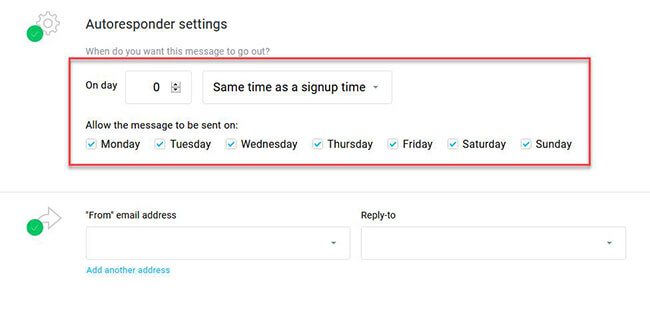
photo credit – https://startupbonsai.com/
You can create a welcome email for new subscribers , giving them link to page in your website or an offer you are promoting . Having created the schedule, you can then design the email and publish it. The emails will be sent to the subscribers according to the schedule you set for it .
Email analytics
It is very important to know how subscribers reacted to your email in terms of clicks, opens etc. This is where email analytics come into play. Email analytics is a feature that displays statistical information about the emails you sent , how many were delivered ,your subscribers reaction to your email. in terms of the following
- Click rate{ usually in percentage}
- Open rate {usually in percentage}
Knowing this will help you to know how to improve on your next email or campaign. When you dig deeper , you will see more information about your email like the bounce rate and unsubscribe rates etc
List management
This feature helps you to segment and attach conditions to your subscribers. This will enable people who are actively engaged with your brand to join your new list.
For example, you can segment groups of people who signed up using a different form with a specific message on your site

Transactional emails
This feature is those who run an ecom store , this feature acts as a reminder especially for those who forgot to check out their cart and receipts for every transaction. It does this by sending them an email encouraging them to complete their abandoned transactions or checkout their shopping cart.
With GetResponse, it’s Transactional Email feature lets you connect its API or SMTP and send transactional emails to customers.
Optin/Sign-up forms
Optin forms or sign-up forms allows you to collect new contacts if you do not have any. All you need to do is to create the form and paste it on your website or your social media for people to sign up. Once they do , they will be redirected to a thank you page . Through this , their emails will be collected and saved.
Creating a sign up or optin form is easy. Choose from four ways to create forms and select from the different templates organized into categories so you don’t have to start from scratch.
Once you’re done with the form, you can publish it using any of the three ways below
- Pasting code on any page of your website
- Request your web designer to do this for you
- Allow Getresponse host it from its servers.
.Landing pages
Landing pages just like sign up forms allows you to convert visitors into customers .You can create one by selecting from the available templates organized into type (promotion, download, sale, etc.).
Webinars
GetResponse has built-in webinar capabilities. What makes it even better is it works well with its other features to make setting up your webinars much easier as opposed to using a third-party tool. GetResponse has more than sufficient tools to launch a capable webinar where you can take questions and engage with attendees in real-time.
Other features of Getresponse include the following
- Marketing automation
- Conversion funnel
- Website Builder {new feature}
- Ecom store
GetResponse Packages and pricing
As a beginner , you will get access to a free account that supports up to 500 contacts which you will use for a period of 30 days. During this period , you will get access to all the features until the end of the trial period. You will be prompted to upgrade your account to higher packages which supports up to 1000 contacts .Also, the price for all plans increases if your contact count exceeds 1,000.
What then are the Packages available in Getresponse Plan?
Basic
This is the lowest plan available and it costs $12.30/month { Billed either monthly or annually} . On this package , you will get access to the following features below
- Everything under email marketing, landing pages, forms/surveys, e-commerce tools, templates, website builder, and tracking/reporting.
- Limited automation features (drip campaigns, click and open follow-ups, and contact tagging only).
- Unlimited lead funnels and just one (1) sales funnel.
- Over 150 integrations with third-party platforms.
- Basic customer service (24/7 live chat and email support).
To save on your subscription, you can sign up for a 12- or 18-month plan to get 18% and 30%, respectively, off the total price
Plus
Plus package costs $40.8/month { billed either monthly or annually }.Below is a list features you will get access to
- Everything under the automation feature and the ability to create five (5) custom workflows.
- Host up to 100 webinar attendees, unlimited registrants, unlimited live webinars, and three (3) hours of recording storage.
- Create unlimited lead funnels plus five (5) sales funnel and webinar funnels.
- Include up to three (3) users (including yourself) in a single account.
Professional
This package is mostly used by established businesses. It is available at $99 per month and has the following features below
- Everything under the automation feature and the ability to create unlimited custom workflows.
- Host up to 300 webinar attendees, unlimited registrants, unlimited live webinars, and six (6) hours of recording storage.
- Create unlimited lead funnels, sales funnel, and webinar funnels.
- Include up to five (5) users (including yourself) in a single account.
- Access to web push notifications and on-demand webinars.
Max
This package is for businesses that want to run their operations using the premium features of Getresponse . To get the price , you need to sign up for a custom quote
Below are what’s included in this plan aside from the features of this package
- Host up to 300 webinar attendees, unlimited registrants, unlimited live webinars, and six (6) hours of recording storage.
- Include up to ten (10) users (including yourself) in a single account.
- Receive campaign and deliverability consulting for maximum results.
- Access to transactional emails (paid add-ons)
- Dedicate customer support (24/7 live chat; email, phone, and Slack support).
WHAT ARE THE ADVANTAGES AND DISADVANTAGES OF GETRESPONSE
Advantages
- Ton of beautiful templates to choose from,
- You can view your marketing automation workflows and funnels in a visual manner
- Conversion funnel makes building high-converting funnels easy
- Webinar feature stands on its own and renders the need for a third-party webinar tool unnecessary
Disadvantages
- It is quite expensive
- Building forms is limiting compared to building emails and landing pages
- Dedicated customer support is only available to Max plan subscriber
In conclusion, Getresponse is one of the best email marketing solution for engaging your audience and converting them into happy customers. You can sign up for and use the tool for 30 days so that you can enjoy the benefits.
Hope this helps





